Troubleshoot labeling issues
If you encounter an issue while labeling, see if your issue is listed below. If you can’t find your issue here, check our other troubleshooting pages:
- Troubleshoot machine learning if you’re using an ML backend.
- Troubleshoot import and export issues for issues related to loading or syncing data from cloud storage (including CORS issues) and pre-annotations.
- Troubleshoot project issue for general project issues.
Slowness while labeling
If you’re using the SQLite database and another user imports a large volume of data, labeling might slow down for other users on the server due to the database load.
If you want to upload a large volume of data (thousands of items), consider doing that at a time when people are not labeling or use a different database backend such as PostgreSQL or Redis. You can run Docker Compose from the root directory of Label Studio to use PostgreSQL: docker-compose up -d, or see Sync data from cloud or database storage.
Image/audio/resource loading error while labeling
The most common mistake while resource loading is CORS (Cross-Origin Resource Sharing) problem or Cross Domain. When you are trying to fetch a picture from external hosting it could be blocked by security reasons. Go to browser console (Ctrl + Shift + i for Chrome) and check errors there. Typically, this problem is solved by the external host setup.
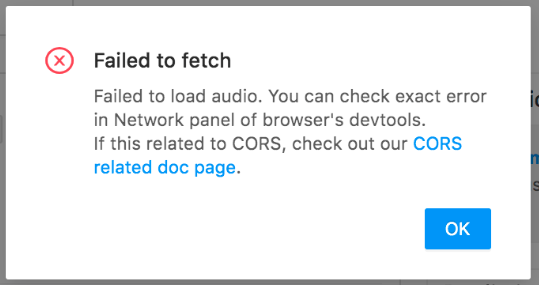
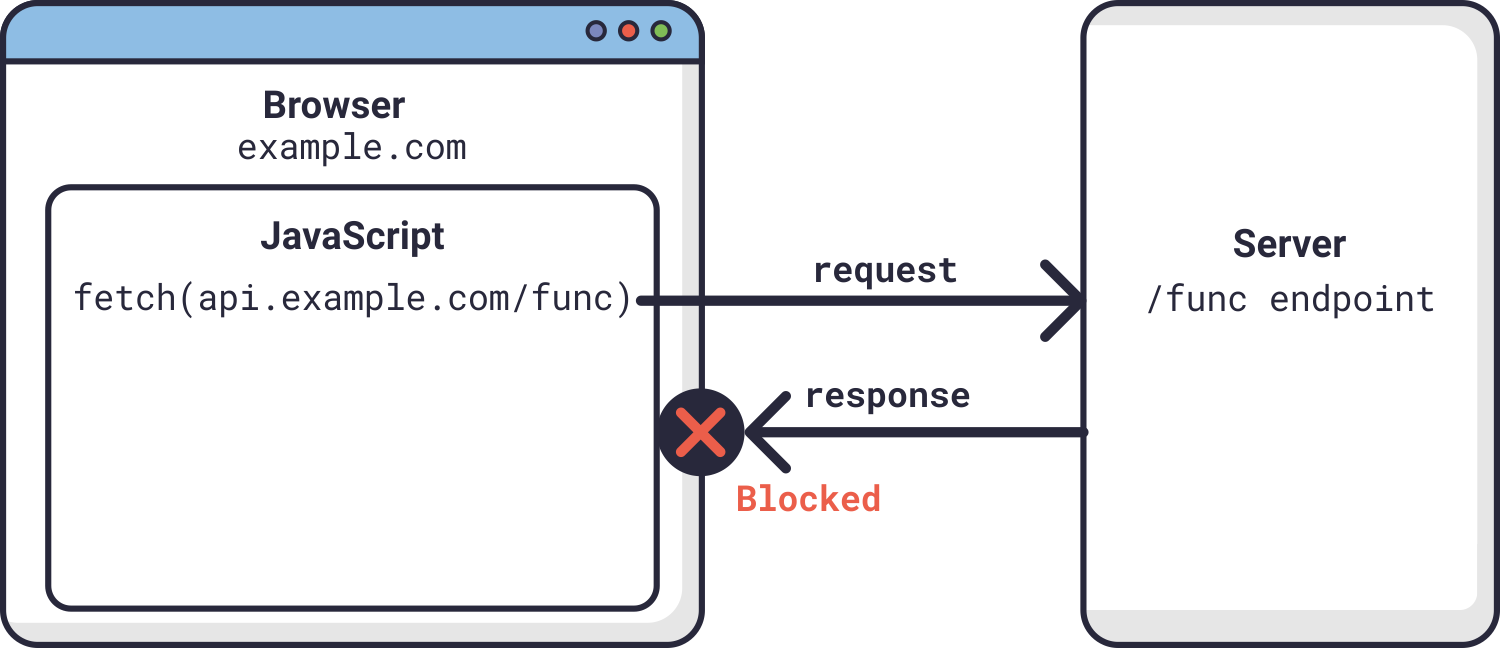
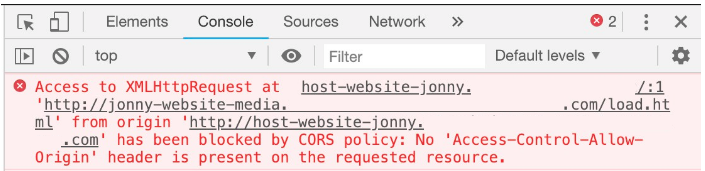
If you have access to the hosting server as admin then you need to allow CORS for the web server. For example, on nginx, you can try to add these lines to
/etc/nginx/nginx.confinto yourlocationsection:location <YOUR_LOCATION> { if ($request_method = 'OPTIONS') { add_header 'Access-Control-Allow-Origin' '*'; add_header 'Access-Control-Allow-Methods' 'GET, POST, OPTIONS'; # # Custom headers and headers various browsers *should* be OK with but aren't # add_header 'Access-Control-Allow-Headers' 'DNT,User-Agent,X-Requested-With,If-Modified-Since,Cache-Control,Content-Type,Range'; # # Tell client that this pre-flight info is valid for 20 days # add_header 'Access-Control-Max-Age' 1728000; add_header 'Content-Type' 'text/plain; charset=utf-8'; add_header 'Content-Length' 0; return 204; } if ($request_method = 'POST') { add_header 'Access-Control-Allow-Origin' '*'; add_header 'Access-Control-Allow-Methods' 'GET, POST, OPTIONS'; add_header 'Access-Control-Allow-Headers' 'DNT,User-Agent,X-Requested-With,If-Modified-Since,Cache-Control,Content-Type,Range'; add_header 'Access-Control-Expose-Headers' 'Content-Length,Content-Range'; } if ($request_method = 'GET') { add_header 'Access-Control-Allow-Origin' '*'; add_header 'Access-Control-Allow-Methods' 'GET, POST, OPTIONS'; add_header 'Access-Control-Allow-Headers' 'DNT,User-Agent,X-Requested-With,If-Modified-Since,Cache-Control,Content-Type,Range'; add_header 'Access-Control-Expose-Headers' 'Content-Length,Content-Range'; } }If you use Amazon S3 with Label Studio, see Troubleshoot CORS and access problems.
If you use Google Cloud Storage with Label Studio, see Troubleshoot CORS and access problems.
If you serve your data from an HTTP server created like follows:
python -m http.server 8081 -d, run the following from the command line:npm install http-server -g http-server -p 3000 --cors
Not every host supports CORS setup, but you can to try locate CORS settings in the admin area of your host configuration.
Audio wave doesn’t match annotations
If you find that after annotating audio data, the visible audio wave doesn’t match the timestamps and the sound, try converting the audio to a different format. For example, if you are annotating mp3 files, try converting them to wav files.
ffmpeg -y -i audio.mp3 -ar 8k -ac 1 audio.wavPredictions aren’t visible to annotators
See Troubleshoot pre-annotations to investigate possible reasons why predictions don’t show up.
Can’t label PDF data
Label Studio does not support labeling PDF files directly. However, you can convert files to HTML using your PDF viewer or another tool and label the PDF as part of the HTML. See an example labeling configuration in the Label Studio playground.